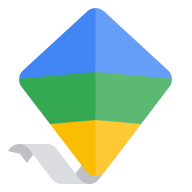Want to know about your privacy on Google?
You've come to the right place! Read questions that are most asked by kids, like how your parent may help with your Google stuff, what information Google uses, and more.
Parents, this information only applies to Google Accounts managed with Family Link, for children under 13 (or applicable age in your country). For more details, check out our Privacy Notice and Privacy Policy.
Who is in charge of my account?
Your parent is in charge of your Google Account. They can use an app called Family Link to help manage it. You can take charge of your account when you're older.
Your parent can do things like:
- Sign in to your account, change your account password, or delete your account.
- Lock your phone or tablet.
- See where your phone or tablet is.
- Choose what apps you can use.
- See how long you use your apps.
- Change the things you see in some Google apps, like Google Search, YouTube, or Google Play.
- Choose your Activity Controls. (These are settings that save information about what you do with Google.)
- Choose settings and permissions for your apps.
- Choose the name, birthday, and other information for your account.
- Choose what you can download or buy in some Google products, like Google Play.
How and why does Google use my information?
We may save information that you or your parent give us, like your name and birthday. We also save information when you use our apps and sites. We work hard to keep this information safe, and we use it for different reasons — like making Google apps and sites more helpful.
With your parent, learn more about some ways we might use your information:
- Make our apps & sites work: For example, if you search for "puppies" on Google Search, we use your information to show you things about puppies.
- Make our apps & sites better: For example, if something is broken, we can use information to fix it.
- Protect Google, our users, and the public: We use information to keep people safer online.
- Make new apps & sites: We learn how people use our current apps and sites to get ideas for new Google things we can build.
- Show you things you might like: For example, if you like watching animal videos on YouTube Kids, we may show you more.
- Show you ads based on things like the site you're on.
- Communicate with you: For example, we might use your email address to message you. Always ask a parent before opening messages from someone you don't know.
Can I tell Google what to save?
Yes, you can change some of the things we save about you. If you make changes to some of your privacy settings, like Activity Controls, we'll let your parent know. They can help you change your settings, too.
You and your parent can always see and manage some of the information about you and your Google Account.
Does Google ever share my personal information with others?
There are a few reasons we may share your personal information, like your name, outside of Google. If we share this information, we take steps to make sure it's protected.
We may share some personal information:
- With your parent and family group on Google
- With companies we work with
- When your parent tells us it’s okay
- When we need to for legal reasons
Who else can see what I share online?
Anything you share online, like emails or photos, could be seen by lots of people. Only share with people you trust. If you're not sure, ask a parent or family member.
Want to learn more? Ask your parent to help you read our Privacy Policy.
Want to know about your privacy on Google?
You've come to the right place! Here’s where you can learn how Google collects and uses information as you use our apps and sites. You’ll also learn how your parent may help you manage your Google Account and devices.
Parents, this information only applies to Google Accounts managed with Family Link, for children under 13 (or applicable age in your country). For more details, check out our Privacy Notice and Privacy Policy.
Who is in charge of my account?
Right now, your parent is in charge of your Google Account. They can use an app called Family Link to help manage your account until you’re old enough to manage it yourself.
Your parent can do things like:
- Sign in to your account, change your account password, or delete your account.
- Set limits on when and how much you can use your devices, like phones or tablets.
- See where your phone or tablet is.
- Choose the apps you can use.
- See how long you use your apps.
- Manage content settings for some Google apps and sites, like Google Search, YouTube, or Google Play. These settings can change what you see.
- Manage the Activity Controls for your account, like YouTube History, including blocking you from managing these controls yourself.
- Review permissions for apps on your phone or tablet, like if apps can use your microphone, camera, or contacts.
- See, change, or delete information about your account, like your name, gender, or birth date.
- Approve your downloads and purchases in some Google apps and sites, like Google Play.
How and why does Google use my information?
Like most sites and apps, we collect information that you or a parent give us, like your name and birth date, and we collect information as you use our apps and sites. We work hard to keep this information safe, and we use it for things like making our products more useful to you. For example, we collect data to:
- Make our apps & sites work: For example, if you search for "sports" on Google Search, we use your information to show you things about sports.
- Make our apps & sites better: For example, if something is broken, we can use information to fix it.
- Protect Google, our users, and the public: We use information to keep people safer online, like detecting and preventing fraud.
- Make new apps & sites: We learn how people use our current apps and sites to get ideas for new Google products we can build.
- Personalize information for you, which means showing things we think you might like. For example, if you like watching animal videos on YouTube Kids we may recommend more to watch.
- Show you ads based on things like the site you're on.
- Communicate with you: For example, we might use your email address to message you, like if there's a security issue. Always ask a parent before opening messages from someone you don't know.
Can I tell Google what to save?
Yes, you can change some of the things we save about you. For example, if you don’t want us to save your YouTube History to your Google Account, you can turn YouTube History off. If you make changes to some of your privacy settings, like Activity Controls, we'll let your parent know. They can help you change your settings, too.
You and your parent can always see and manage some of the information about you and your Google Account.
Does Google ever share my personal information with others?
There are a few reasons we may share your personal information, like your name and email address, outside of Google. If we share this information, we take steps to make sure it's protected.
We may share some personal information:
- With your parent and family group on Google
- With companies we work with
- When your parent tells us it’s okay
- When we need to for legal reasons
Who else can see what I share online?
Anything you share online, like emails or photos, could be seen by lots of people. Once something is shared online, it can be hard to remove. Only share with people you trust. If you're not sure, ask a parent or family member.
Want to learn more? Ask your parent to help you read our Privacy Policy.
Want to know about your privacy on Google?
Here's where you can learn how Google collects and uses information as you use our apps and sites. You'll also learn how your parent may help you manage your Google Account and devices.
This information only applies to Google Accounts managed with Family Link, for children and teens under the minimum age requirement to manage their own account. For more, check out our Privacy Notice and Privacy Policy.
Can my parent help manage my account?
Your parent can use an app called Family Link to help manage aspects of your Google Account. Depending on your device, they can do things like:
- Sign in to your account, change your account password, or delete your account.
- Set limits on how much you can use your devices, and when.
- See the location of your signed-in and active devices.
- Manage your apps and see how much you use them.
- Manage content settings for some Google apps and sites, like Google Search, YouTube, or Google Play. These settings can change what you see.
- Manage the Activity Controls for your account, like YouTube History, including blocking you from managing these controls yourself.
- Review permissions for apps on your device, like if apps can use your microphone, camera, or contacts.
- See, change, or delete information about your account, like your name, gender, or birth date.
- Approve your downloads and purchases in some Google apps and sites, like Google Play.
How and why does Google collect and use my information?
Like most sites and apps, we collect information that you or a parent give us, like your name and birth date, and we collect information as you use our apps and sites. We work hard to keep this information safe, and we use it for things like making our products more useful to you. For example, we collect data to:
- Protect Google, our users, and the public: We use data to keep people safer online, like detecting and preventing fraud.
- Provide our services: We use data to provide our services, like processing the terms you search for in order to return results.
- Maintain & improve our services: For example, we can track when our products stop working as they're supposed to. And understanding which search terms are most frequently misspelled helps us improve spell-check features used across our services.
- Develop new services: Data helps us develop new services. For example, understanding how people organized their photos in Google’s first photos app, Picasa, helped us design and launch Google Photos.
- Personalize content, which means showing things we think you might like. For example, if you like watching sports videos on YouTube we may recommend more to watch.
- Show you ads based on information like the site you’re on, search terms you’ve entered, or your city and state.
- Measure performance: We use data to measure performance and understand how our services are used.
- Communicate with you: For example, we might use your email address to send you a notification if we detect suspicious activity.
How can I decide what Google saves?
With your settings, you can limit the data we collect and how that data is used. For example, if you don’t want us to save your YouTube History to your Google Account, you can turn YouTube History off. Your parent will be notified if you make changes to your Activity Controls. Learn more about your privacy settings
You can always see and manage some of the information about you and your Google Account.
Does Google ever share my personal information with others?
We don’t share your personal information with companies, organizations, or individuals outside of Google except in limited cases, like when we’re legally required to. If we share this information, we take steps to make sure it's protected.
We may share some personal information:
- With your parent and family group on Google.
- When you and your parent give us permission, or for legal reasons. We will share personal information outside of Google if we believe that providing it may be necessary to:
- Meet any applicable law, regulation, legal process, or enforceable governmental request.
- Enforce applicable Terms of Service, including investigation of potential violations.
- Detect, prevent, or otherwise address fraud, security, or technical issues.
- Protect against harm to the rights, property or safety of Google, our users, or the public as required or permitted by law.
- For external processing. We provide personal information to companies we work with to process data based on instructions we give them. For example, we use external companies to help us with customer support, and have to share personal information with the company in order to respond to user questions.
Who else can see the things I share, such as photos, email, and documents?
You can choose to share specific content with other people in the Google apps and sites that you use.
Don’t forget that when you share, it’s possible for other people to reshare, even in apps and on sites outside of Google.
You can delete your own content from your account anytime, but this doesn’t delete copies that you’ve already shared.
Be thoughtful about what you share, and share only with people you trust.
To learn more about these topics, you can always check out our Privacy Policy.